Reset Password and Submit Photo to GoCard Office
NetIDs
Georgetown assigns each student a unique electronic identification number referred to as a NetID. Your NetID and password will provide you with access to most of the technology services available to you at Georgetown, including your Georgetown email address and online systems such as Canvas and GU Experience. Within 3–5 business days of accepting your offer to study at Georgetown on exchange, you will receive an email with your NetID and Georgetown Student ID number. Once you receive this, you must reset your NetID password in order to log into these electronic systems.
To reset your NetID password, use Password Station. Once your password has been reset, your new temporary password will be gu+the last six digits of your Georgetown ID number (e.g., gu123456). As soon as you have your NedID and new temporary password, please log in and follow the instructions to create a permanent NetID password.
If you are having difficulty resetting your password, contact Georgetown’s Office of University Information Services (UIS) at help@georgetown.edu.
Canvas
Canvas is an online course management system for face-to-face, hybrid, and online courses. Using this flexible, open, and extensible platform for course sites, instructors can post content, create assignments and quizzes, assign grades, and communicate with students. Many professors incorporate Canvas into their courses but not all. This should be clearly stated in the course syllabus or on the first day of class.
GU Experience
GU Experience is the main online system used by students, faculty, and deans to view and update student records. Examples of activities available to students in GU Experience include search and register for classes, view grades and print unofficial transcripts, update addresses and biographical information, accept Georgetown Premier Plan health insurance, and pay your Georgetown bill.
Georgetown One Card (GOCard)
Your Georgetown One Card (GOCard) is your official Georgetown University ID, building access card, and meal plan card. You will not be able to gain access to your on-campus accommodation without it.
You must submit an electronic photo to the GOCard office to ensure that you receive your GOCard in a timely manner. You can upload a photo via their website. Please follow their instructions regarding acceptable photo submissions.